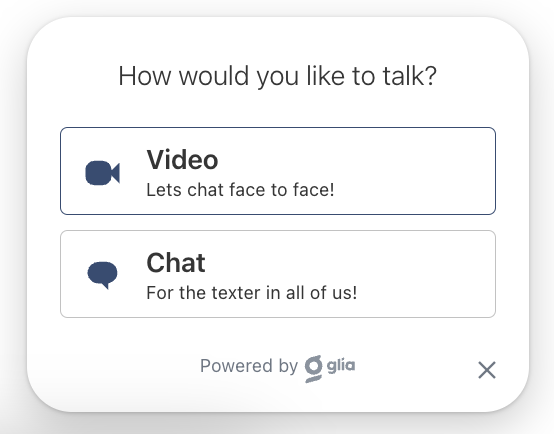Video Chat
Talk face-to-face from anywhere.
Video Chat 101
We love it when you visit us in person, but sometimes that's just not possible. Whether you want to open an account, need financial counseling, want to get the latest updates on lobby availability, or just have quick questions about your accounts, you can use our video chat to help.
We'll meet you wherever you are (the road, your couch, etc.) so that you can see a friendly face and manage your money like a pro.

How to get started.
Look for the Let's Chat! button on mobile or desktop and click it. Select the Video button, and you will be connected with a team member shortly.